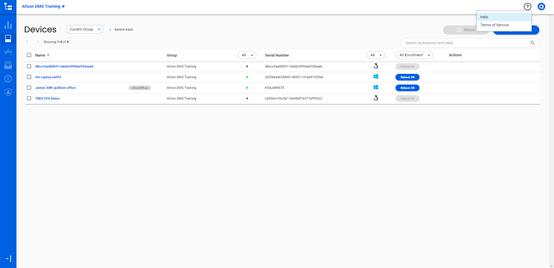- Resource Center
- Step-By-Step
- General
Your Allxon account & where to get help
Introduction
After signing into Allxon Portal, you will land on the Dashboard page of the group you are assigned to. Hover over to the top right corner to enter the Profile, Notifications, and Help pages, or continue to learn more about the 6.2 Dashboard.
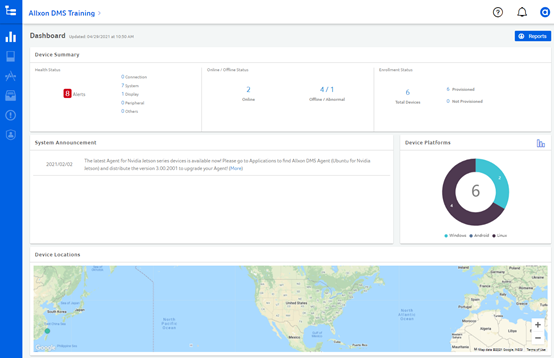
1.1 Profile
Click on the Allxon icon>Profile to view or edit your Basic Information. You can also change your password under Security and view more information about your access privileges under Access. Learn more about admin roles and management levels in 6.8 Operators.
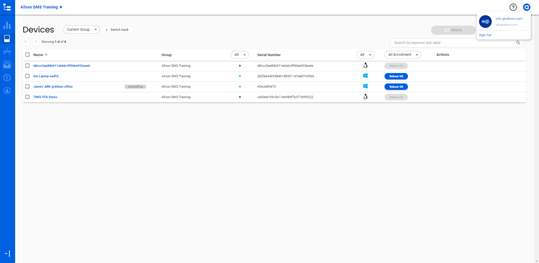
1.2 Help
Allxon is here to assist you at any time. Click on the query icon to find out more about the Help and Terms of Service we offer.