Allxon swiftDR for Power Cycling
Skip ahead to:
Introduction
Allxon swiftDR Series is a powerful Out-Of-Band remote device management solution to empower disaster recovery. This section details Allxon swiftDR for Power Cycling on Allxon Portal, to introduce Allxon’s power-related OOB features.
Let’s Get Started!
1. Navigate to Utilize Power Cycling
To utilize all the Power Cycling functions, first log into the Allxon Portal and click on the device to enter the device's page. There, you can view Power Control, Power Scheduling, Always On, and Power Detection on the Overview page.

2. Basic Power Control Features
The Power Control card currently has three features to help you remotely manage the power states of your devices. It helps resolve issues like device blue screen, system anomalies, and unresponsive systems.
- Switch ON: Toggles the power state of the device
- Power Reset: Restarts the device
- Force Shutdown: Forcefully powers OFF the device
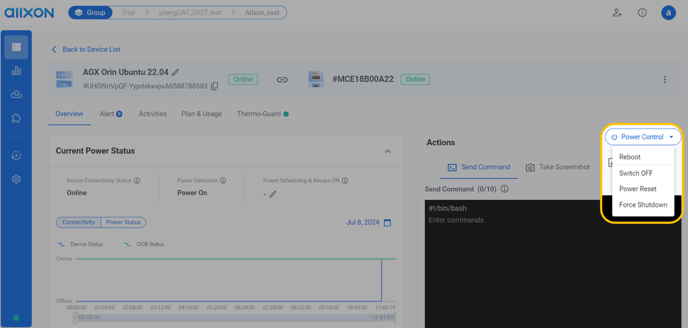
💡 Note: Due to variations in power rules among edge devices, the parameter of each function can be adjusted to suit specific applications.
3. Device Always ON & Power ON/OFF Scheduling
In addition to basic device power management functions, the Power Cycling also has two automated power control features that reduce management costs and device downtime.
- Device Always ON: Monitors the power status of the device and keeps the device power always in the ON state.
- Power ON/OFF Scheduling: Enables the scheduling of powering devices ON or OFF at specified times.


💡 Note: Both of these automated features require the Power ON/OFF Detection function to operate properly.
4. Events & States Monitoring
The Power Status card allows you to monitor the device power status in real-time and to track power detection logs in the Events card.
