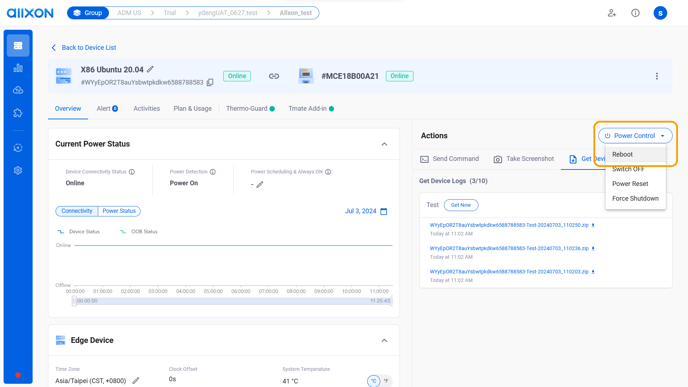How to Reboot the OS on Edge Devices
Introduction
The Reboot OS feature in Allxon streamlines the process of restarting your devices, guaranteeing efficient performance and optimal functionality.
- Head over to the Device Details Page.
- Click on the Power Control button located on the upper right corner, then click on the Reboot button from the dropdown menu.