How to Invite New Operator on Allxon Portal
- Go to any page on the Allxon Portal and click the
 button, or open the dropdown menu from your account icon in the upper right corner and select Operator Management, and click the Invite New Operators button to open the Invite Operators / Share Access card.
button, or open the dropdown menu from your account icon in the upper right corner and select Operator Management, and click the Invite New Operators button to open the Invite Operators / Share Access card.

- Click the Invite Operator tab, select the group you want to invite them to, enter their email address, choose a role, and click Send Invite to complete the process.

- An invitation email will be sent to the invitee, and a confirmation notification will pop up when the email is successfully sent.

- Upon receiving the email, click on the Accept button to proceed with the group moving process. This will redirect you to Allxon Portal.
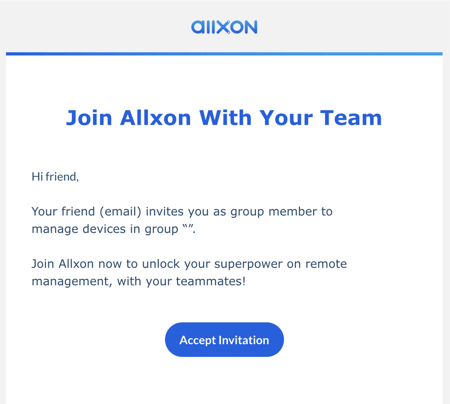
💡Note: If you encounter an issue joining the group due to existing devices or operators in your current group, remove them first and ask the inviter to resend the invitation.