- Resource Center
- Products & Releases
- Allxon Portal Release
What’s New in Oct 2022: Allxon Portal 3.15
We’re constantly working to improve your Allxon experience. Here’s what’s changed.
UI/UX Enhancement
Simpler Access to Allxon Agent Installation Command
We’ve made it easier for you to install Allxon Agent via the command prompt. Now you can access Linux/Windows installation command directly in the Add device window without being redirected to Allxon Resource Center. From the same window, you can proceed to the next step.
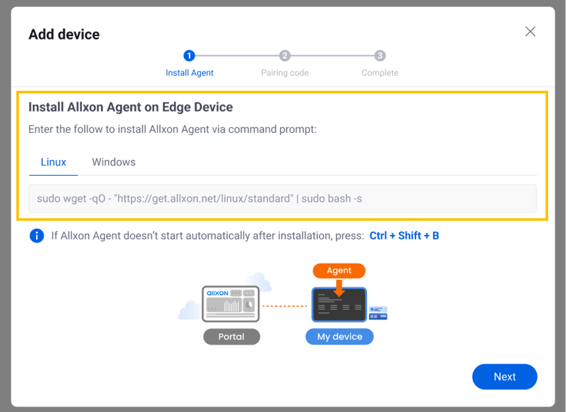
New Way to Navigate Among Groups and Subgroups
Feeling lost trying to get to a group or a subgroup? We’ve got you! With this release, it’s easier to navigate around using the breadcrumb trail. Click an arrow to quickly access a group and its subgroup.
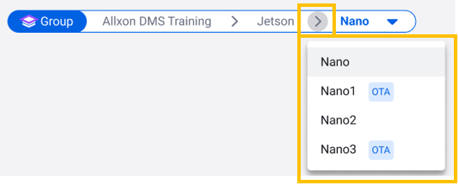
When there are too many items to display, the breadcrumb is auto-collapsed and indicated by an ellipsis. Simply click any ellipsis to expand it.
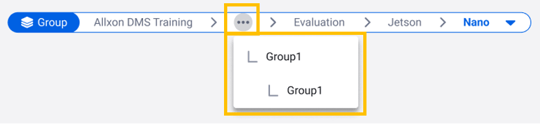
Fixes
- The tooltip display for the left navigation bar no longer gets stuck on the screen if you hover away quickly.
- If you have pinned devices, all the devices are now displayed properly under Devices > Pinned.
- The “In Progress” status filter now works properly under OTA Development > Deployment Activities > Deployment Details of each deployment.
