Install Allxon Agent via Desktop Installer
Instruction
With selected devices from Allxon’s hardware partners, users can easily launch the Allxon Agent installation from the Desktop. Follow the steps below to install Allxon Agent.
<Environment> At your edge device.
Recommended OS*:
> Linux ARM64 (NVIDIA Jetson): L4T 35.1 to L4T 36.3
> Linux X86: Ubuntu 20.04, 22.04

* For support in other operating systems or versions, please contact us to confirm availability.
💡 Note
Already have Allxon Agent installed on your device?
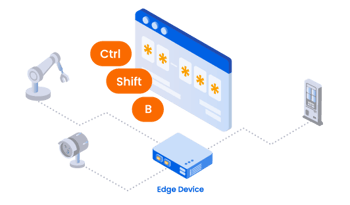
Simply bring up Allxon Agent by pressing Ctrl + Shift + B and skip to
Get Device Pairing Code
Install Allxon Agent via Desktop Installer
- Navigate to the Desktop and Double-click the Allxon icon. (Selected devices only)
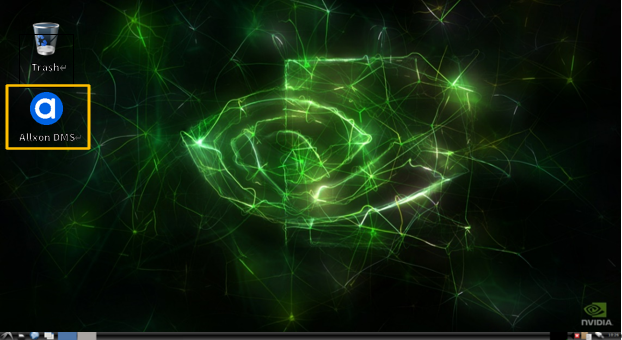
<💡 Note > Having trouble finding Allxon icon on the Desktop?Install Allxon Agent via Command Prompt to install Allxon Agent manually.
- To continue the installation process, press ‘Enter’ in the terminal.
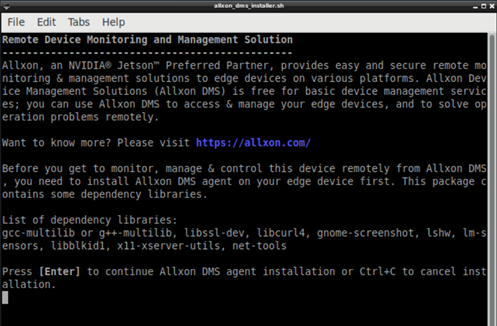
- Upon successful installation, Allxon Agent should start up automatically in 5 seconds.
If Allxon Agent does not start, please press Ctrl + Shift + B to start the agent.
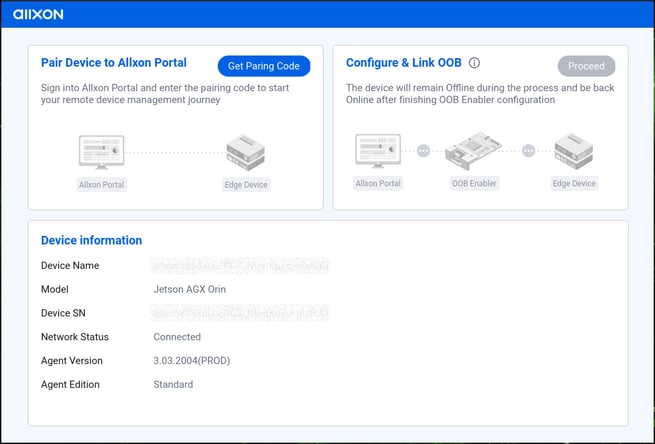
- Allxon Agent is now installed on your edge device. Proceed to Get Device Pairing Code to add your edge device onto Allxon Portal, and start managing now!
💡Note: If you’re unsure about the available commands or need guidance on the correct parameters, use the -h option to view a complete list of CLI commands and their descriptions. This can help you quickly find the correct usage.
-----------------------------------------------------------------------------
Library dependency list
List of library or package dependencies of Allxon Agent.
-
Linux ARM64 (NVIDIA Jetson): L4T 32.3.1 to L4T 36.3
-
Linux X86: Ubuntu 20.04, 22.04
|
Package |
Description |
||
|
1* |
libc6 | necessary libraries for executing Allxon Agent | |
|
2 |
libstdc++6 | ||
|
3 |
zlib1g | ||
|
4 |
coreutils |
basic Linux tools |
|
|
5 |
util-linux | ||
|
6 |
network-manager | network tools for OOB pairing and network information | |
|
7 |
dmidecode |
system information tool | |
|
8 |
tar |
data compression tool | |
| 9 | gnome-screenshot | tool for taking screenshot | |
| 10 | zip | file compress program |
* “gcc-multilib” and “g++-multilib” are the default packages in Ubuntu 18.04 (ARM), please ensure that either one of the packages is installed.
-----------------------------------------------------------------------------
Next article →