Allxon swiftDR
Remote Out-Of-Band
Edge AI Device Management
Allxon swiftDR is an OOB (Out-of-Band) solution that integrates power-related features and troubleshooting tools like Allxon Cloud Serial Console, boosting the recovery of Edge AI devices from unresponsive disasters.

Unlocking Uninterrupted Remote Device Maintenance
Allxon swiftDR is a cloud-based solution that integrates hardware and software services with Allxon's OOB Technology, enabling seamless remote maintenance, control, and troubleshooting of edge AI devices via an independent OOB network.
With Allxon swiftDR's core OOB Enabler, you can efficiently manage edge AI devices by easily unlocking a variety of features—such as Cloud Serial Console, Power Cycling, and Power Scheduling—through straightforward hardware interfaces.
Furthermore, Allxon has established partnerships with over 20 leading global independent hardware vendors (IHVs), integrating our OOB solutions into their devices (Allxon Supported Edge AI System). This allows us to deliver tailored solutions promptly to meet your specific needs, streamlining edge AI projects and providing unparalleled convenience and support.
Why Choose Allxon Out-Of-Band Remote Management?
◆ Minimize downtime in Edge AI projects
◆ Reduce on-site maintenance costs
◆ Effortlessly manage remote Edge AI devices
Versatile Architecture Options
Allxon swiftDR boasts compatibility with various architectures, offering a great deal of versatility. You can harness the full potential of the Allxon public cloud for seamless utilization of the Allxon Software-based RMM solution. Moreover, for those who prioritize proprietary cloud or intranet architectures, Allxon provides robust APIs for effortless integration of swiftDR with their own portals or DMS, ensuring maximum flexibility and control.
Allxon Cloud
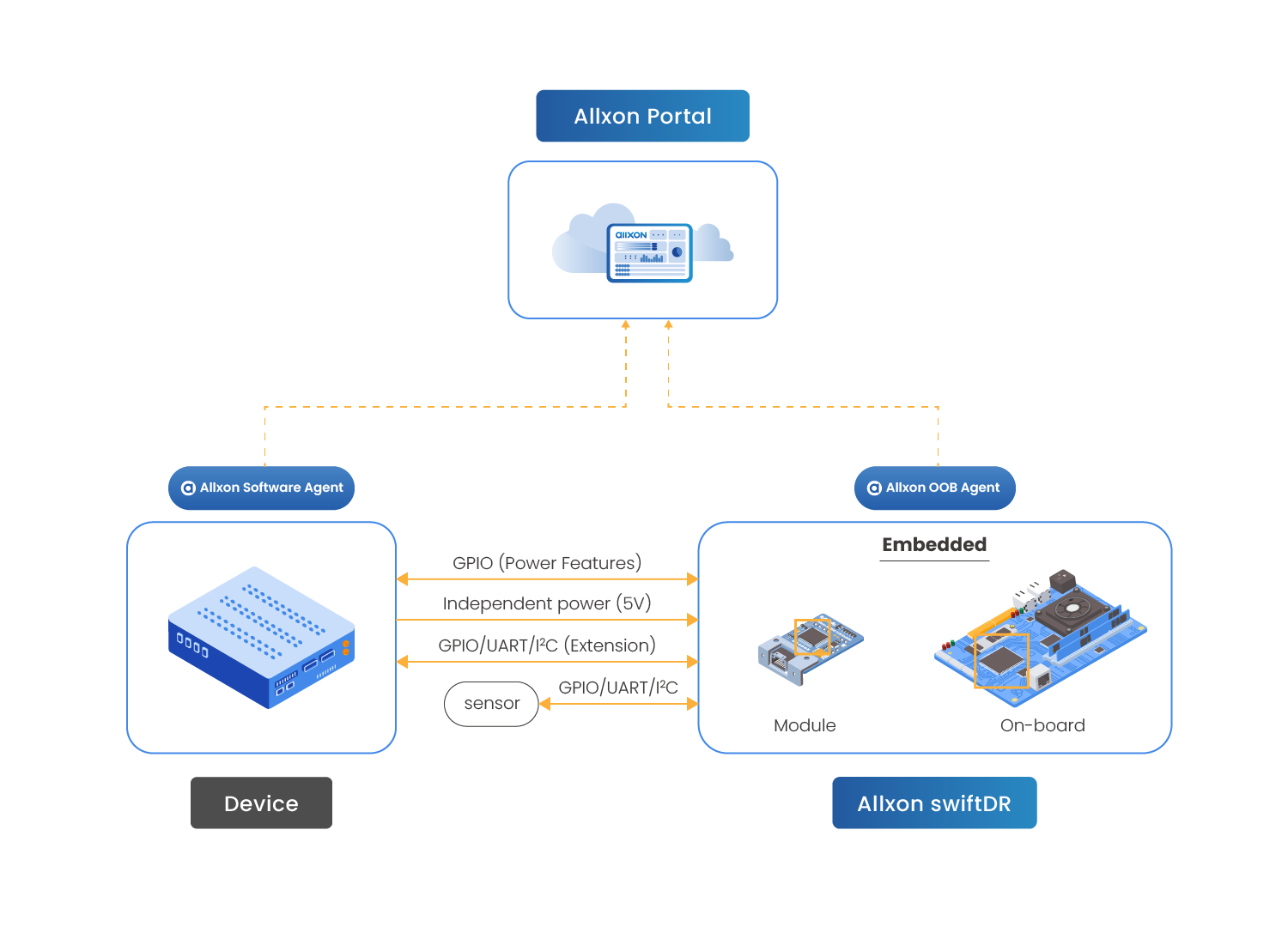
Proprietary Cloud or On-Premises
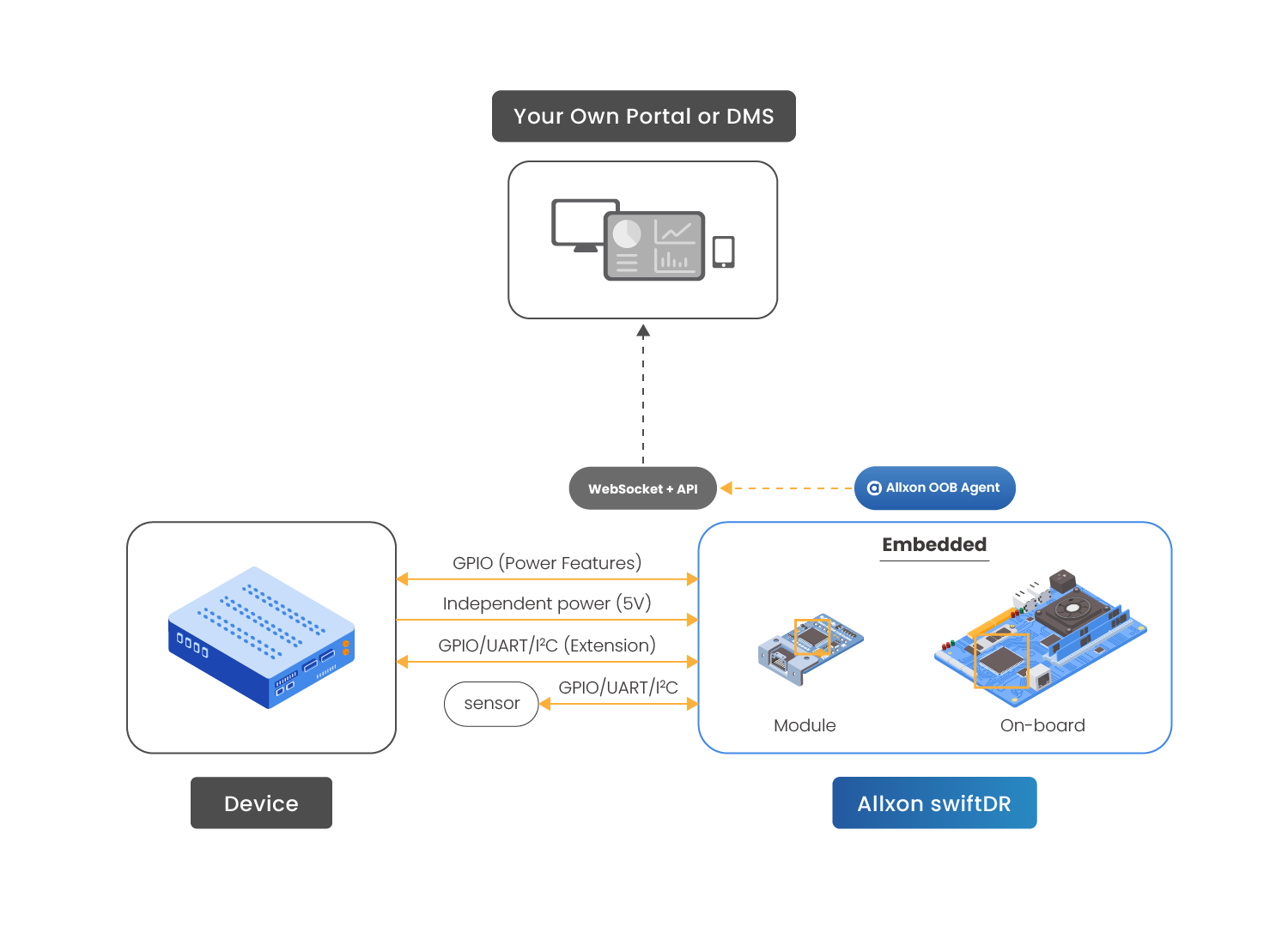
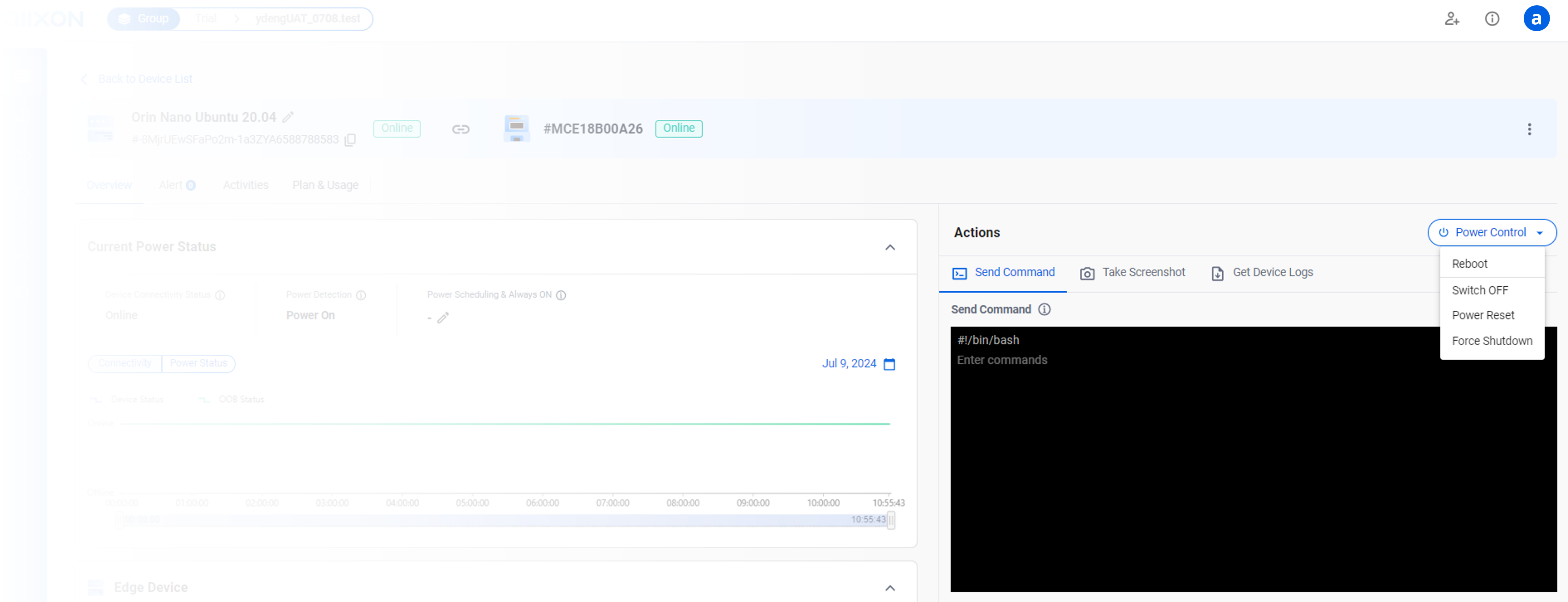
Instant System Errors Resolution
Power Cycling
Utilizing OOB networks, Power Cycling offers a range of power-related functionalities, swiftly resolving system errors and unresponsive devices by remotely powering OFF and back ON your edge AI systems.
70%+ Abnormalities Resolved
Over 70% of OS issues, unexpected software, or hardware compatibility problems can be resolved by restarting the devices.
Energy Saved
Power ON/OFF Scheduling effectively manages device power, saving total energy usage.
Carbon Emissions Reduced
Remotely resolving device abnormalities reduces on-site support frequency, leading to a reduction in carbon emissions
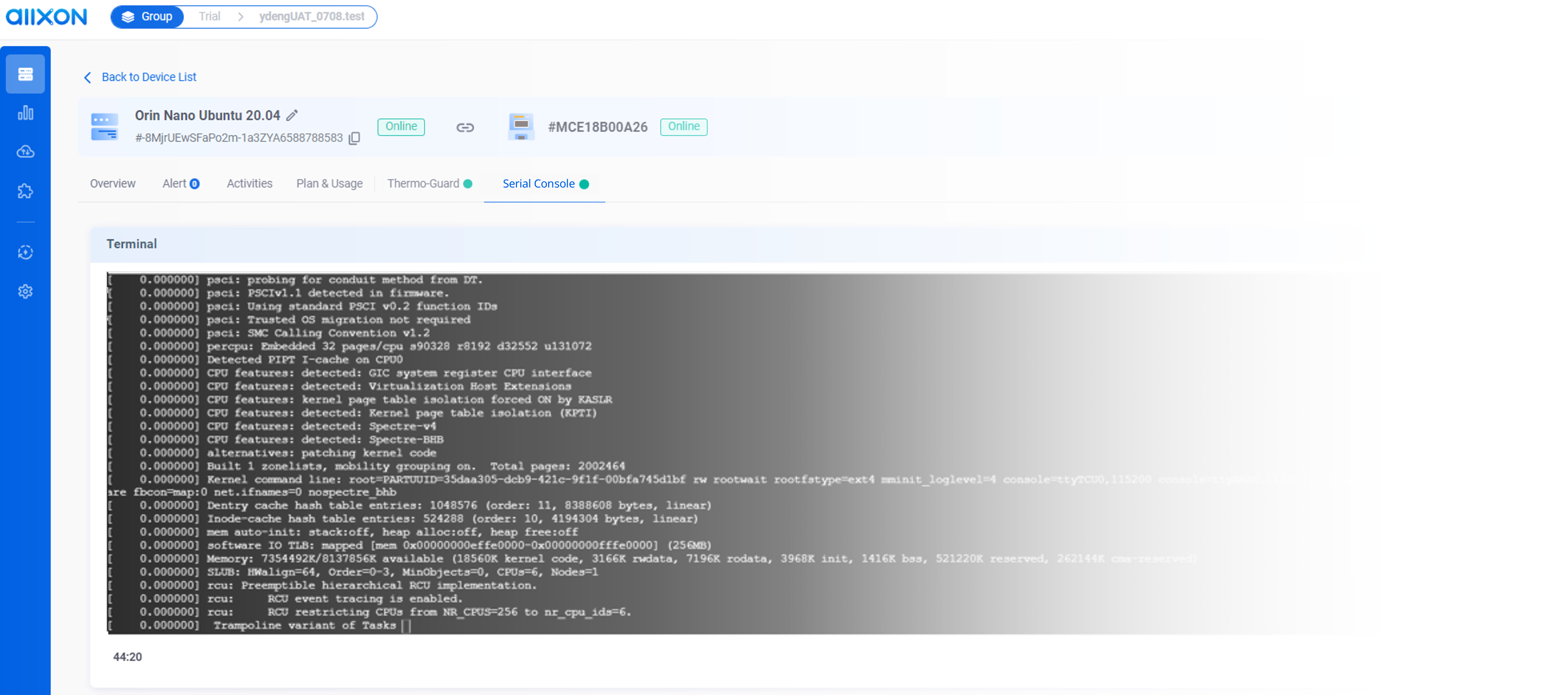
Industy-First Device-Level Troubleshooting
Cloud Serial Console
The industry's first and only solution for Edge AI devices, enabling direct remote access to lower-level systems via a serial console for troubleshooting, offering unmatched convenience and security. Learn More.
Project Security Boost
Cloud Serial Console remotely accesses the main system via a physical serial port, eliminating the need for an SSH server and enhancing information security.
Project Downtime Minimized
Real-time viewing of Jetson device boot sequences promptly identifies issues, improving troubleshooting efficiency and minimizing device downtime.
Management Process Streamlined
Maintenance tasks on edge devices can be efficiently executed using terminal commands and by configuring BIOS/Jetson UEFI settings, thereby enhancing management efficiency.
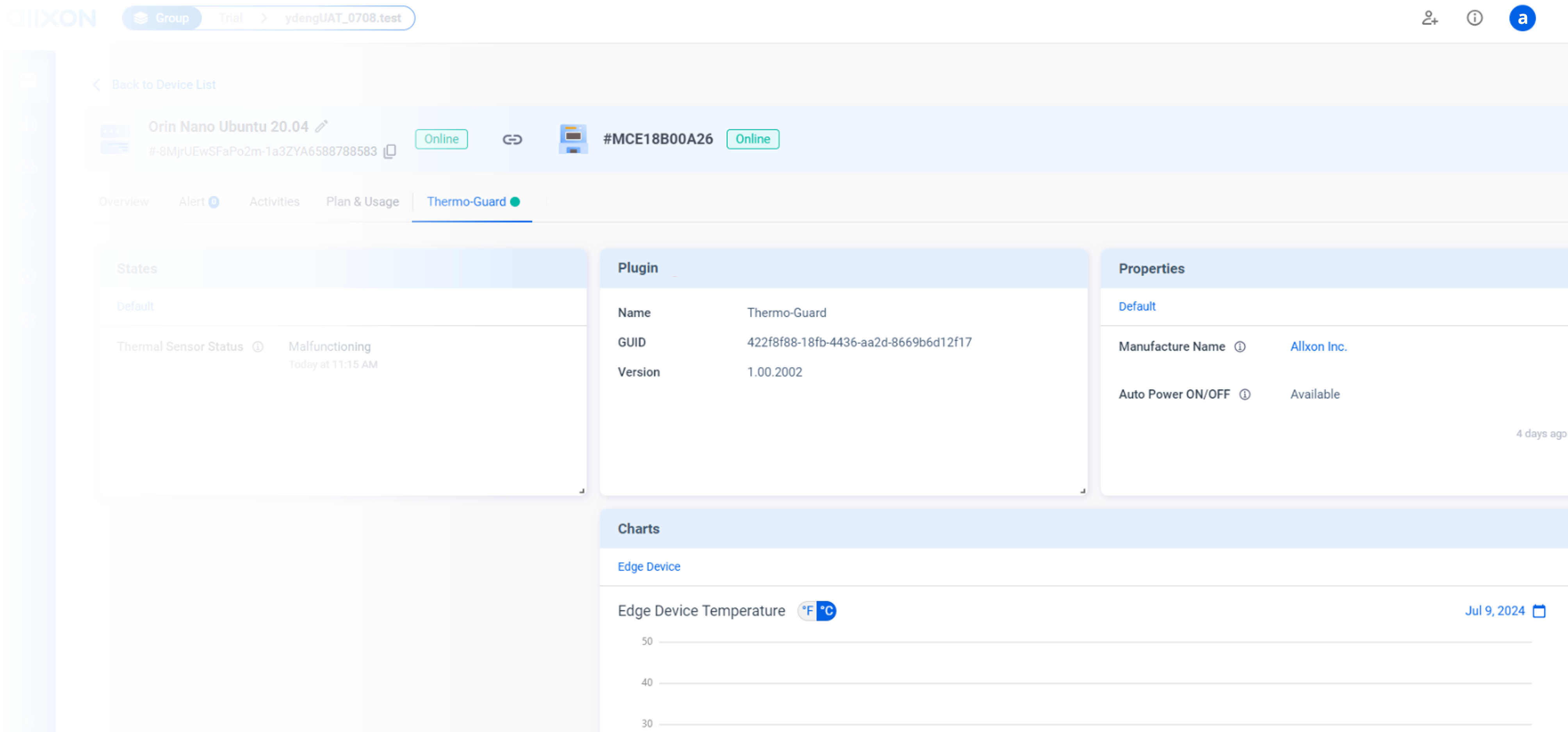
From Monitoring to Troubleshooting
Extend Functions
Allxon SwiftDR offers a variety of customizable Out-Of-Band (OOB) features, such as environmental monitoring and anomaly resolution. Feel free to contact us and explore the boundless potential of Allxon SwiftDR tailored to meet your project's needs.
SSD Backup & Recovery
Remotely perform SSD Recovery to restore the device to its backup state, eliminating anomalies and minimizing downtime.
Thermo-Guard
Monitor environmental or specific component temperatures to enable timely responses to high temperatures, extending the hardware's lifespan.
Tamper Detection
Monitor the enclosure lid for openings or movements, and receive alerts and activate the buzzer to enhance project security.
How to Get Started?
Just four simple steps to take full control of your edge AI devices!
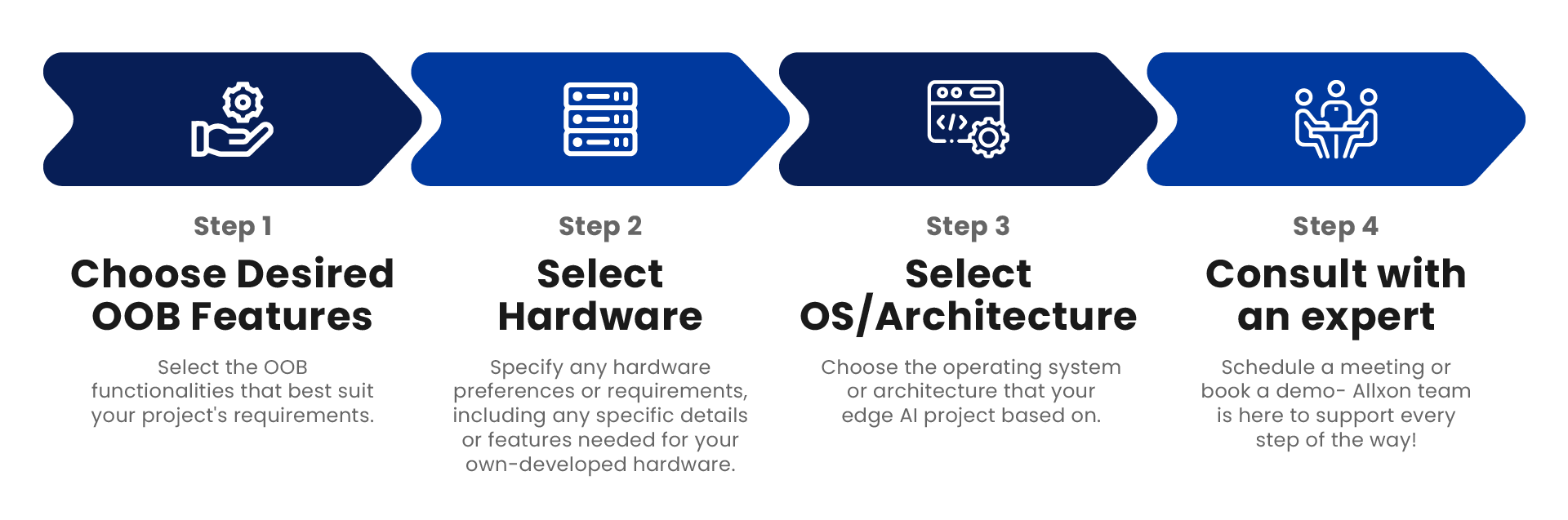
*Learn more about the Integrated Device List to see all devices supported for Allxon SwiftDR
*If you have edge devices but need an OOB Enabler, you can buy one from us with an NV dev kit included.
Effortless Integration: Allxon's OOB Solutions
Allxon's OOB Enablers revolutionize the integration with Edge AI systems. With two modules, Bolt and Ajax, each offering different functions, available to provide tailored options to meet diverse functional needs. Connect with Allxon or your local distributors to unlock the full potential of comprehensive Remote OOB Management solutions.
| OOB Management Functions | |||
| Allxon swiftDR OOB Enabler | Bolt | Ajax | |
| Top View |  |
 |
|
| Specsheet | |||
| Power Control |
Basic Power Cycling1 | ||
| Advanced Power Cycling2 | |||
| Environmental Detection |
Thermo-Guard | ||
| Tamper Detection | |||
| Access & Troubleshoot |
Cloud Serial Console | ||
| Remote SSD Backup & Recovery | |||
| 1Basic Power Cycling: Power Switch, Force Shutdown, and Reset. 2Advanced Power Cycling: Basic Power Cycling, Power ON/OFF Detection, Power ON/OFF Scheduling, and Device Always-ON. |
|||
| Specification | |||
| Bolt | Ajax | ||
| I/O Interface | OOB Power Supply | ● 2 Sets Power Input (+5V standby/GND) | ● 1 Set Power Input (+5V standby/GND) |
| Power Control | ● 1 Set Power Switch (PWR_SW/GND) ● 1 Set Power Reset (RST_SW/GND) ● 1x power ON/OFF detection (PWR DEF) |
● 2 Sets Power Switch (PWR_SW/GND) ● 1 Set Power Reset (RST_SW/GND) |
|
| Reset Button | ● 1x OOB Enabler Reset Button ● 1x Factory Network Reset Button |
● 1x Factory Network Reset Button | |
| Network | ● 1x 10/100 Mbps RJ45 LAN Port ● 1x Nano SIM slot for 4G Module ● 1x Full-size mini PCIe Socket |
● 1x 10/100 Mbps RJ45 LAN Port | |
| LED Indicator Lights | ● OOB Enabler power ON/OFF indicator ● Ethernet indicator |
● MCU Power On/Off Indication ● Allxon Service Activation Indication |
|
| Network | Ethernet | 10/100 Mbps RJ45 Port | 10/100 Mbps RJ45 Port |
| Wireless | ● 4G LTE ● Wi-Fi |
- | |
| Protection | 1.5 KV magnetic isolation | 1.5 KV magnetic isolation | |
| Power Requirement | Input Voltage | 5V Standby Power from Host System | 5V Standby Power from Host System |
| Power Consumption | < 0.5 W (without additional peripheral connected) | < 0.5 W | |
| Mechanical | Dimensions | ● 58.00 x 55.00mm (without bracket) ● 121.11 x 68.73mm (with bracket) |
● 40.00 x 35.15mm (without bracket) ● 43.40 x 35.15mm (with bracket) ● 120.02 x 40mm (with full-height bracket) |
| Environment | Operating Temperature | -40 to 75ºC (-40 to 163ºF) | -20 to 70ºC (-4 to 158ºF) |
| Storage Temperature | -40 to 85°C (-40 to 185°F) | -40 to 85°C (-40 to 185°F) | |
| Humidity | 5 to 95% (non-condensing) | 5 to 90% (non-condensing) | |
| Certification | CE / FCC, RoHS & REACH compliant | CE / FCC, RoHS & REACH compliant | |
| Local Distributors | |||
| Bolt | Ajax | ||
| EMEA | Texim Europe (Germany/Netherlands) |
- | Purchase Now |
| Impulse Embedded (United Kingdom) |
- | Purchase Now | |

Out-Of-Band Power Cycling
Allxon swiftDR for Power Cycling is a powerful disaster recovery solution, with various power-related features. Instantly resolve system errors and unresponsive devices by remotely powering OFF and back ON your edge AI systems.
Power Switch
Remotely restart or power OFF the main system, ensuring smooth operations and efficient control.
Force Shutdown
Instantly force devices to shutdown to resolve unplanned system crashes.
Power ON/OFF Scheduling
Schedule devices to automatically power ON and OFF for optimized power consumption.
Device Always ON
Ensure devices remain in the power ON state to access remote device monitoring at any time and to keep operations running 24/7.
Power ON/OFF Detection
Remotely detect your device's power status to enable other swiftDR features such as power ON/OFF scheduling and device always ON.
- Streamline Technical Operations
- Minimize Business Downtime
- Reduce Project Maintenance and Management Costs
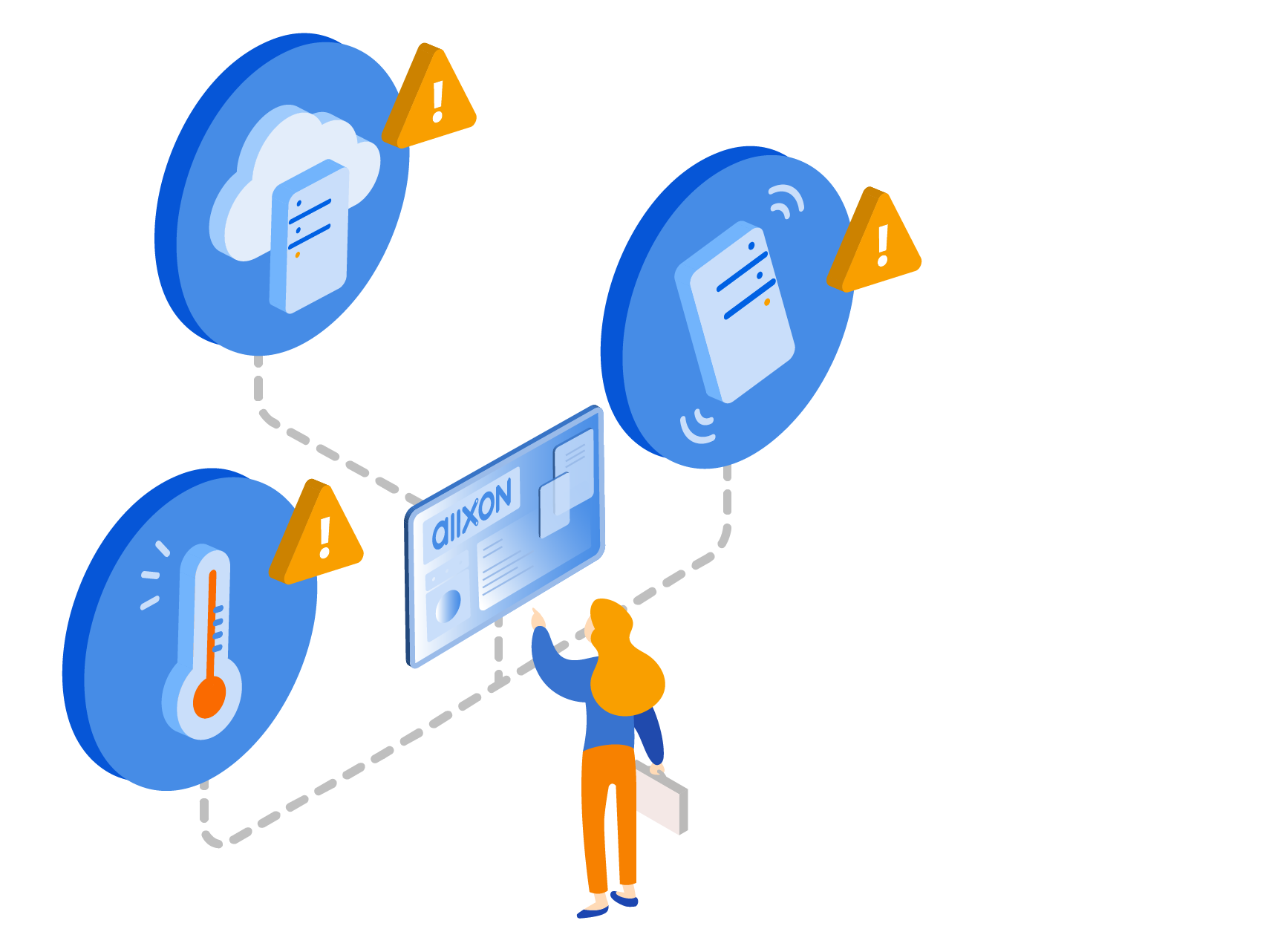
Advancing Remote Device Management
Allxon makes it possible to add custom OOB features onto Allxon Portal for industry-focused remote Out-Of-Band device management services.
Cloud Serial Console
Bring cloud-based debug logs to engineers to efficiently diagnose and fix bugs, reducing the need for on-site services.
Thermo-Guard
Receive alerts when devices reach abnormal temperatures and automatically shut down the system to increase hardware longevity.
SSD Backup & Recovery
Remotely perform SSD recovery from Allxon Portal to instantly roll back device operations to a previous state.
Tamper Detection
Monitor the system chassis status to prevent hazards such as vibration, tampering, or unauthorized access.
- Extend Out-Of-Band Management
- Add Features According to Your Needs
- Elevate Hardware and Software Solutions with OOB Capabilities
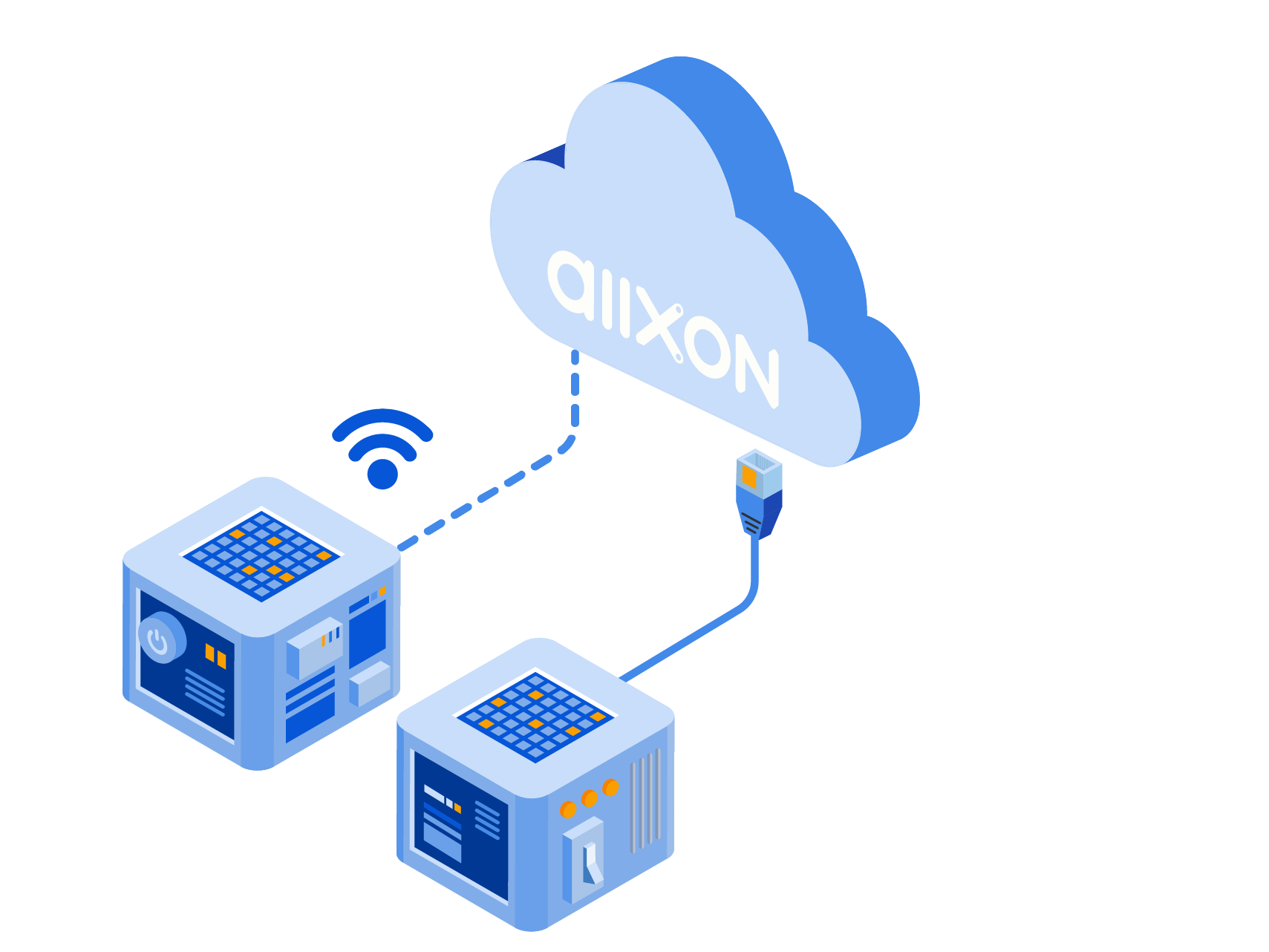
Versatile Networking Options
Allxon swiftDR supports diverse networking options, including wired Ethernet as well as wireless communication through 4G LTE and WiFi. Allxon offers the flexibility of NC-SI to enable versatile hardware design possibilities.
Wireless: 4G LTE/WiFi
Ensure your autonomous mobile robots stay connected to the Internet to resume operations even when devices appear unresponsive.
Shared LAN Port (NC-SI)
Simplify the design of edge devices using NC-SI to share the same network port, saving costs on space and integration.
- Diverse OOB Network Communication Options
- Increased Hardware Design Flexibility
- Enhance System Stability
Safe, Small, and Smart Solutions
Making swiftDR Possible
Allxon OOB Enabler is a customizable disaster recovery solution that enables Allxon swiftDR features on edge AI devices. Unlock Allxon's default OOB features or add your own to gain 24/7 access to your edge AI devices, even when they appear unresponsive.
- Easy-to-Integrate
- Supports Public and Local Network Environments
- ARM9 microprocessor embedded
- Built-in Allxon Out-Of-Band (OOB) service agent, capable of supporting both public and local network environment architectures
- Includes a fully secure central portal for remote device management
- Supports complete power control over the edge system when the system is unresponsive
- Full hardware, software, and cloud integration with Allxon Octo SDK
- Supports Cloud Serial Console *
- Supports edge system power ON/OFF detection *
- USB 2.0 high speed host/device *
- Supports I²C / UART / Digital Input *
- Supports wireless: 4G LTE/WiFi *
* For Bolt Only
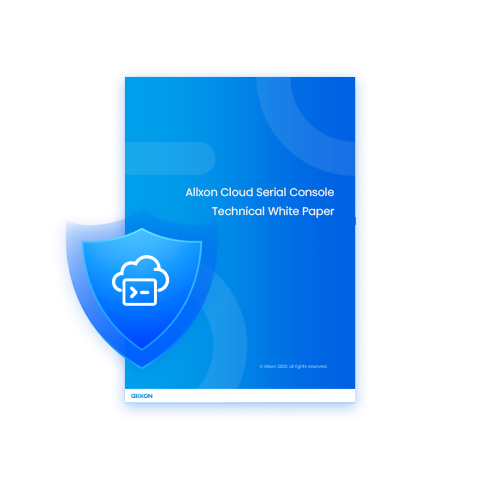
Cloud Serial Console Whitepaper
The first OOB Hardware-Based remote console on the market, enabling remote control of edge devices with high security.
Download Technical WhitepaperUse Cases
Help Us Help You
How do I get edge devices and an OOB Enabler?
If you have edge devices but need an OOB Enabler, you can buy one from us with an NV dev kit included. For both edge devices and an OOB Enabler, check our partner list for purchase options.
How do I enable Out-Of-Band control on a device?
Simply link the device's OOB module with Allxon Agent and all the OOB services will be enabled on Allxon Portal. Still looking for hardware that has Allxon swiftDR OOB Enabler?...
Why should I use Allxon's OOB technology for device mgmt.?
Allxon gives you an alternative option to access unresponsive or malfunctioning devices to minimize business downtime. Allxon OOB management is cloud-based...
Solutions Designed for Your Success
Explore the limitless potential of OOB device management and become the most powerful weapon in Edge AI projects.







